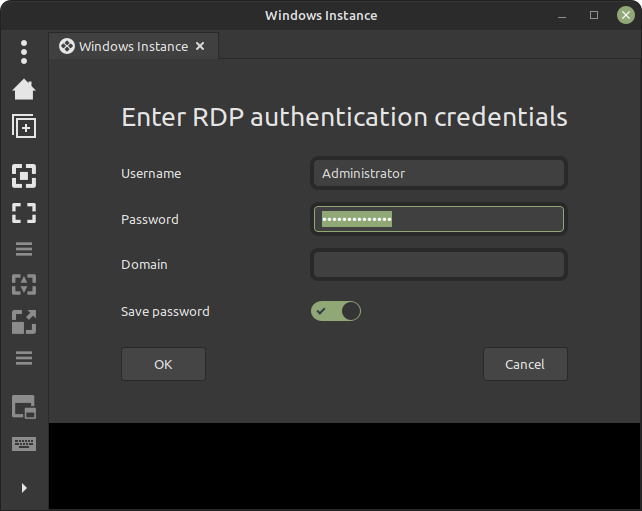Windows RDP instruction
Prerequisites
In order to connect to remote Windows instance you need to obtain any RDP (Remote Desktop Protocol) compatible client.
Windows
For Windows you can useWindows RDP client that comes with the distribution.
UNIX/Linux/MacOs
For UNIX/Linux/MacOS you can use Remmina as an example.
Remmina example
- 1. Figure out your instance ip address.
- To find out your instance ip address you need to go to the servers page and find the instance you want to connect to:
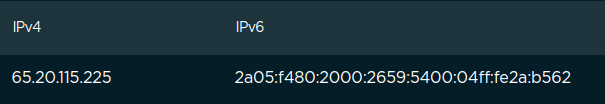
Both IPv4 and IPv6 fields can be used. - 2. Make sure your instance is in RUNNING status.
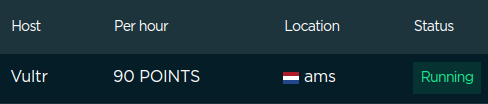
- 3. Your access credentials are available in an email that was sent to you on server creation:
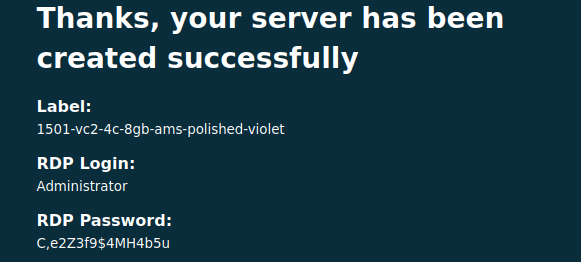
- 4. Fill in connection data
- Fill in your credentials and instance IP address by clicking on a new connection button in Remmina client.
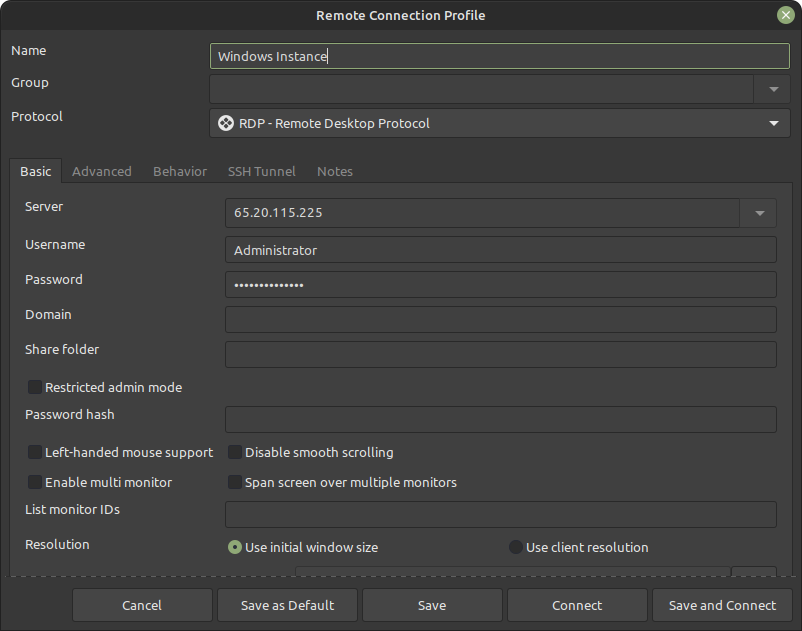
- 5. Connect
- Press the `"`Save and Connect`"` button and confirm your credentials: