Docker Set Environment Variables: A Complete Setup Guide
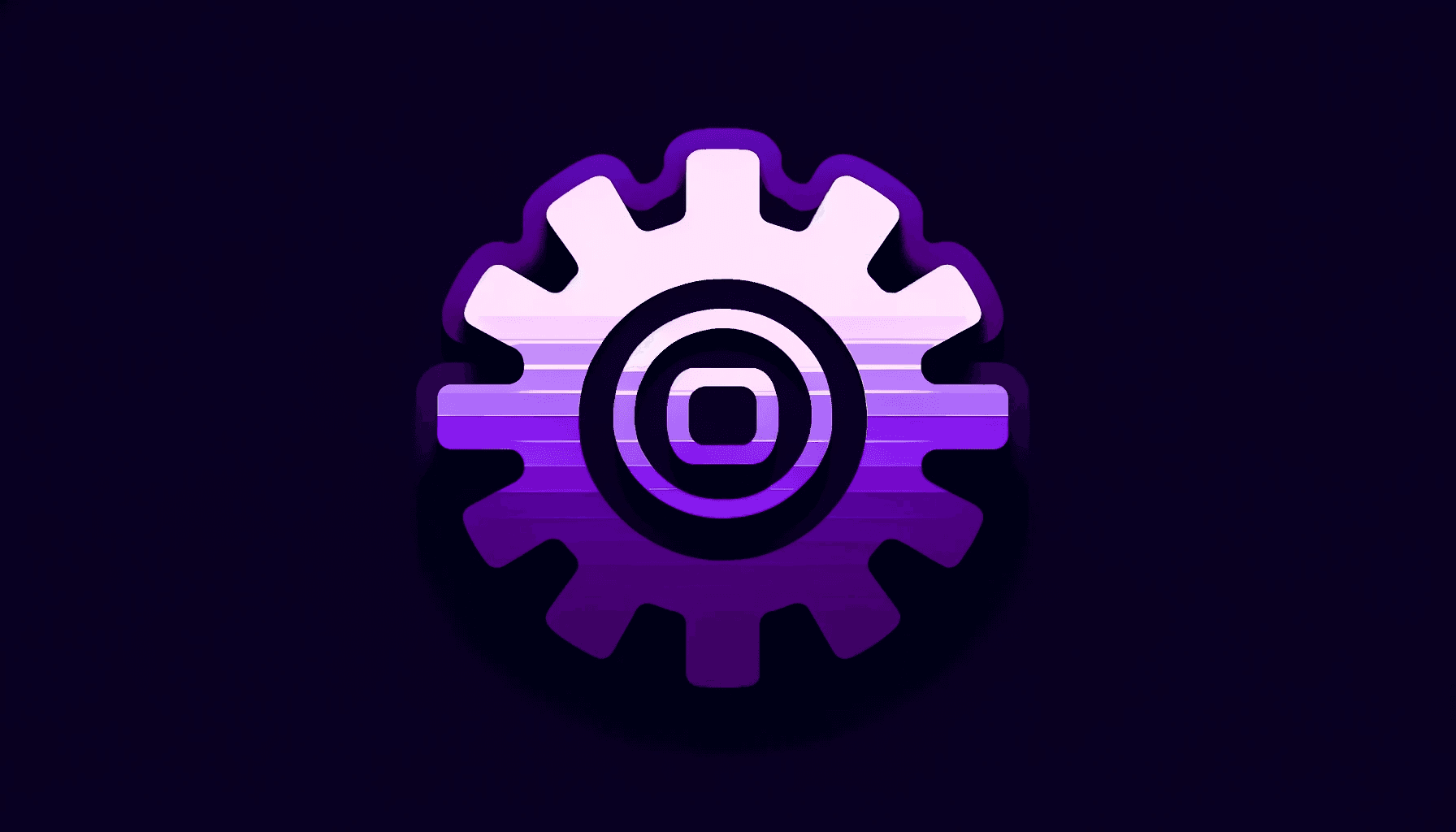

In the dynamic world of containerized applications, Docker stands out as a crucial tool, and understanding how to manage Docker environment variables is key to leveraging its full potential. This comprehensive guide delves into the intricacies of Docker environment variables, offering valuable insights for developers and IT professionals aiming to optimize their Docker setups.
Understanding the Role of Environment Variables in Docker
Environment variables in Docker are essential for customizing container behavior and configurations. These variables enable you to pass configuration data into your Docker containers, which is crucial for creating flexible and reusable Docker images. By mastering Docker environment variables, you can significantly streamline your development and deployment processes.
Setting Up Environment Variables: A Step-by-Step Approach
The process of setting up environment variables in Docker is straightforward yet impactful. You can define these variables in Dockerfile or pass them during runtime using the Docker run command. This section provides detailed instructions and examples, demonstrating the ease and effectiveness of setting environment variables in various Docker scenarios.
Incorporating environment variables into your Docker setup can significantly streamline development and deployment processes. Let's explore the various methods:
1. Defining Variables in Dockerfile:
One common approach is to set environment variables directly in the Dockerfile:
| # Example Dockerfile FROM ubuntu ENV MY_ENV_VAR="my_value" RUN echo $MY_ENV_VAR |
This code snippet sets an environment variable MY_ENV_VAR within an Ubuntu-based container.
2. Using Docker Run Command:
Alternatively, you can pass environment variables during runtime:
| docker run -e "MY_ENV_VAR=my_value" my_image |
This command injects MY_ENV_VAR into the container based on my_image.
Leveraging .env Files for Environment Management
For managing multiple environment variables efficiently, .env files are invaluable:
| # .env file MY_ENV_VAR=my_value ANOTHER_VAR=another_value |
You can utilize this file with Docker like so:
| docker run --env-file .env my_image |
Advanced Dockerfile Environment Variable Techniques
This part delves into more sophisticated methods and covers advanced Dockerfile techniques like multi-stage builds and conditional variable settings. These advanced strategies allow for more complex and nuanced Docker environment setups, catering to the specific needs of diverse applications.
For complex scenarios, advanced Dockerfile methods are available, like conditional environment variable settings:
# Advanced Dockerfile example ENV MY_ENV_VAR=$CONDITION |
Security and Best Practices
When working with Docker environment variables, security is paramount. Avoid hardcoding sensitive data and understand variable scopes. Implement encryption where necessary and always back up critical data.
Troubleshooting and Common Issues
Common challenges with Docker environment variables include misconfiguration and data exposure. This guide provides practical solutions and tips to troubleshoot these issues effectively.
Why Choose Crypadvise for Docker Hosting
Crypadvise offers outstanding Docker hosting solutions, combining security, performance, and the convenience of crypto transactions. Opt for Crypadvise for a seamless, secure Docker experience.
Conclusion
Docker environment variables are indispensable tools for fine-tuning container operations. This guide empowers you with the expertise to manage these variables effectively, ensuring your Docker environments are optimized for performance and security.
Elevate your Docker management with Crypadvise's hosting solutions. Experience top-tier performance and security, with the added advantage of cryptocurrency transactions. Visit Crypadvise now and enhance your container management strategies.